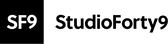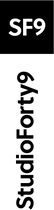What is a metafield?
Shopify Metafields allow you to include additional information on your storefront that isn't included in the Shopify configuration.
For your customer, metafields allow you to display information easily on products, orders, collections and customers. These metafields support objects like URLs, images, text and measurement values to be linked together and can be created intuitively from an admin point of view.
Before this new addition to Shopify came in June 2021, these kinds of linkages would have to be integrated from 3rd party apps. Importantly, Metafields allow validation and help with data cleanliness in instances where tags would have traditionally been used.
Metafields can be applied to add additional unique attributes to products and their variants, customers, collections, orders, blogs, and pages.
How can I use metafields for greater customisation?
Metafields offer a treasure trove of customisations in relation to products, customers, collections and orders. Some of the ways we have been able to apply Shopify metafields for our clients at Studioforty9 include:
- Shop the Look
- Buying Guides
- Dynamic Size Guides
- Product Recommendations
- Prompts based on purchase history eg. Want to filter by size Medium?
- Estimated Delivery
- Downloadable pdfs
- Brand Information
- Adding discount/promotion information
Understanding Metafields in your admin view
Metafields have four distinct elements:

Name: Metafield name
Namespace and Key: The namespace is a means to group metafields and the key will be auto-added to this field from the name inputted above.
Description: An optional field that can be used to explain the purpose of the metafield and what values can be included.
Content-Type: There is a large selection of content types to choose from such as colour, product references, date/time, and many more. A complete list of content types, descriptions, and examples can be found in Shopify's supporting docs.
Not only do Metafields support file types such as PDFs and images but the Files API enables applications to create, delete, and upload generic files. This means they can store app information within metafields for you to use on your storefront.
The different types of metafields you can use
Product Metafields
With Shopify Product Metafields you can store additional information for each product such as product specifications, VAT, badges, sizes charts, etc.
In the example below we have three metafields created for a hamper product. Each metafield is representative of a different VAT rate so the retailer can calculate the VAT payable for each product and input the aggregated value, for use elsewhere, in the metafields.

Variant Metafields
This can be used for storing information such as fabric type, colour, product specifications, etc.
Collection Metafields
This is very useful for showing promotional information e.g., offer start date and offer details
Customer Metafields
In May 2022 Shopify released the functionality to segment customers based on metafields. This enables the retailer to create customer segments based on specific customer information through the use of metafields.
Sample Use Cases: Noting Gender, VIP Status, Birthday, etc.
Order Metafields
Metafields can be used to label orders according to Express Delivery, Standard Delivery, etc
Using metafields in Shopify 2.0
For retailers using Shopify Online Store 2.0 and other themes that support metafields, you can create blocks from within the admin to easily add and move dynamic metafield data.
If a retailer sold electrical products then they may want to store the sensitivity, voltage, and current in the product information (as a metafield). When viewing the product page from the admin panel, Shopify now offers the ability to add dynamic sources. The metafields function is similar to a macro that will pull specific values for each product based on the values saved by the retailer in the product metafields.

Metafield lists
Metafield lists allow retailers to store multiple values in a single metafield. They can be created for products as well as the following content types {text fields, numbers, color, URL, weight, volume, dimension, rating, date, date and time}.
Sample Use Case 1: A health food store might want to show a customer all possible allergens for a product. Using metafield lists, all allergens for a product can be stored in a single metafield. They could be stored as a single-line text field and presented to the customer on the storefront through the use of text fields.
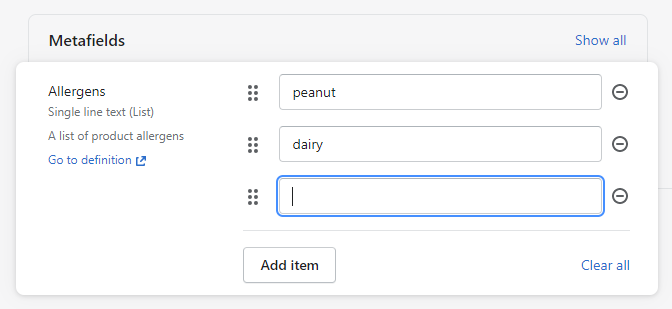
Sample Use Case 2: A retailer that sells clothing would like to offer filtered options based on materials used. Rather than having a single result e.g. "Cotton", you can now include an array of values such as "cotton, polyester, velour" in a single metafield. Now the customer can search for any of these materials and this specific product will show up as a result for all.
Unlocking customisation with metafields
When you identify something that is important to your customers to help them make a purchase that they will be satisfied with, you can easily add this to your Ecommerce store using metafields. Whether that is information on your product’s sustainability profile, a downloadable pdf with technical information or improved transparency on delivery, the list of potential customisations are always growing with this new Shopify feature.
Shopify has transformed a previously elusive functionality obfuscated in liquid code into an Ecommerce-friendly interface for storing and presenting additional information beyond what was previously available without the need for third parties.
Get help customising your Ecommerce store
StudioForty9 are Ecommerce specialists helping retailers to meet the needs of their customers in a fast-moving and dynamic online marketplace. We understand how valuable customised experiences have become for brands and customers alike and we proactively partner with our clients to ensure they are delivering the best possible customer experiences on their online stores.
We are experienced in developing, migrating and customising platforms and we also offer a team of digital marketing specialists who support clients to develop and implement digital marketing strategies to continually grow their business.
Contact us to get advice on platform migration, customisation or growth marketing, email info@studioforty9.com for more information.
View our work with some of Ireland’ top retailers.