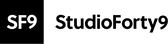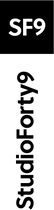With Google's announcement that all Universal Analytics data will be deleted within one week of 1 July 2024, ecommerce businesses must take immediate steps to secure their data. At StudioForty9, we are committed to guiding and supporting our clients through this significant transition.
From Google:
"Starting the week of July 1, 2024: You won't be able to access any Universal Analytics properties or the API (not even with read-only access), and all data will be deleted. While the standard sunset took weeks to complete,the full Universal Analytics shutdown will happen within a week. We know your data is important to you, and we recommend that you export your previously processed data before this date.”
The Importance of Data Backup
Here are a few reasons why we think backing up your data today is important:
- Before the big privacy changes, most ecommerce businesses used Universal Analytics as their main source of truth for data, especially those who were on platforms such as Magento or Shopware.
- Benchmarking on this data has been an invaluable way to measure ecommerce performance over time, and losing this data would leave a big hole in your performance history up until as recent as July 2023.
- Google plans to delete UA data within one week of the July 1st deadline, so time is of the essence. If you don’t back up your data, any year-on-year comparisons that may be required to run annual reports, either internally or with an agency, won’t be available.
- Backing up data guarantees ongoing access to analytics, enabling comparisons and trend identification over time for informed decision-making.
Before You Back Up
We would highly recommend reviewing your data requirements before backing up your data. Data requirements will vary greatly depending on how your business makes decisions but we’re confident you don't need to archive all data at every granular level. Ultimately, the effort that you put into the data archiving and maintenance process should be worth the return you get out of that data.
How to Back Up Your Universal Analytics Data
In order to make the process as easy as possible for you, we've developed a concise 5-minute guide to help you export your data efficiently. For those who prefer visual aids, our quick video guide walks you through each step of the process.
From Google:
"Our recommended way for archiving UA data is to use the Google Analytics Spreadsheet Add-on… note that adding significantly large date ranges might cause the add-on to fail… once the reports are done running, you can directly query this data in BigQuery or create dashboards from it using Looker Studio. You will need to repeat this process for every View whose data you want to archive.”
Here’s a brief outline of what the backup process entails:
- Access Your Google Analytics Account: Log in to your Universal Analytics property.
- Find and copy your UA view ID(s)*
- Download the sheet template we’ve built for your ease
- Install the official Google Analytics for Sheets add-on**
- Choose your date range in the sheet and add in your UA view ID
- Run the reports
- Store your data - either by downloading the data offline or storing on the cloud (i.e. Google Drive)
*Multiple UA Views: this process will need to be repeated for each subsequent UA view.
**Privacy: always check with your data processing officer that this solution complies with your internal data protection policy.
StudioForty9 - Experts in Everything Ecommerce
At StudioForty9, we understand the challenges that come with data management and analytics transitions. Our team is equipped with the expertise and tools to help you not only back up your Universal Analytics data but also help you get the best out of Google's recommended successor, Google Analytics 4.
We offer tailored support to ensure that your transition is smooth, and your data remains intact and actionable. Whether you need guidance on exporting your data or choosing a new analytics platform, our team is here to assist.
Looking Ahead
While the deletion of Universal Analytics data marks the end of an era, it also presents an opportunity to embrace new tools and technologies that can provide deeper insights and enhanced data management capabilities. We encourage you to view this transition as a chance to refine your analytics strategies and leverage new advancements in data analysis. It’s important to note that gone are the days of ‘free’ analytics. If ecommerce businesses wish to be successful online, they must wield the data right under their noses
If you have any questions or need personalised assistance, do not hesitate to contact us at StudioForty9. We’re here to ensure that your transition is successful and that your data continues to drive your business forward.
Remember, the deadline is fast approaching. Act now to secure your data and prepare for the future. We are just a call or click away, ready to support you every step of the way.