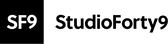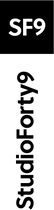Starting a migration project can be both exciting and daunting. There are many decisions to be made, different stakeholders involved and goals to achieve. On top of that, ecommerce technology and processes can be quite complex and intertwined with other areas of the business meaning there can be a lot to consider at every stage.
Since 2020, StudioForty9 have partnered with leading Irish retailers to launch 62 ecommerce sites. Of those, 40 (65%) have been rebuild / migration projects. The number of sites that involved an integration (to EPOS / ERP) was 36 (58%). Having been through this process many times, we have gathered quite a lot of experience in really knowing what it takes to ensure a successful migration.
We have gathered together some of our best tips and practices that will support you and your business to set your project up for success and navigate through some common pitfalls.
1. Setting objectives
With many tasks to coordinate and practicalities to consider, it can be surprisingly easy to neglect sitting down with key stakeholders at the start of a migration project and actually agree on the key objectives.
We recommend writing a paragraph that summarises what your business hopes to achieve by embarking on this project. These objectives will help to steer your project and influence key decisions such as which platform to choose.
Common objectives for a migration project may include improving customer experience, enhancing your ability to utilise advanced features, security issues or outdated technology.
2. Honest review of the customer experience
The customer experience is often at the forefront of a migration project and where your team may be hoping to make the biggest impact in their investment. The first and most important parts of your customer experience that you need to get right are easy navigation, seamless checkout and mobile optimisation.
To evolve your customer experience, we recommend looking at areas such as personalisation, customer service tools, search and merchandising, filtering and navigation, improvements to conversion rate, cross-selling, product recommendations and tracking, segmenting and reporting on customers for improved CLV (customer lifetime value) analysis.
An honest review of your existing customer experience and building a picture of what you aspire to create with your customer experience is very important in identifying what changes you need to make. You can do this through analysing data from your current platform, using tools such as Hotjar for checking site performance, use of video user experience testing, analysis of reviews and complaints and collecting additional feedback through a customer survey.

3. Decide whether to redesign or lift & shift
A redesign will take considerably more time and involve rounds of ideation, design changes, sign off processes and input from different stakeholders.
In some cases, you may be happy with your existing design and simply want to move platform for reasons not relating to the customer experience. In this instance we know that a lift and shift approach will give you the chance to have a much shorter timeline for your project. In 2022, StudioForty9 successfully completed a seamless lift and shift project in just 4 months from start to finish for Louis Copeland & Sons.
Having said that, a migration project does offer the perfect opportunity to bring your store to the next level by choosing to do a redesign. With the constantly evolving standards of online shopping, a redesign offers the chance to reassess customer needs and the current ecommerce processes of your business.

4. Define targets and benchmarks
Setting clear targets and benchmarks from the beginning will help to ensure you get the right results for your project and investment. These should be set out and shared with the agency and stakeholders involved in your project. Consider the steps that will need to be taken to reach these targets.
Here are some examples of KPI based targets:
- 10% increase in Conversion Rate after launch (measured three months after go live year on year)
- 10% increase in AOV as measured Year on Year within 6 months
- Annualised Revenue of €3m by end of 2024
- 2 second page load time
5. Catalogue and data migration and data clean up
Catalogue migration is often the most time consuming element in your migration project and sometimes the hardest to get right.
Data migration is also quite time consuming and can pose risks such as loss of data. You should have a plan in place to mitigate risk and ensure this important part of the project is done right.
Key data that you will need to migrate includes:
- Customers (generally passwords cannot be migrated - how will you handle this)
- Orders (important to keep order history in reporting)
- Products
- Categories
- Pages
- Blog Posts
Make sure your new platform is compatible with your existing data and that your data is in the correct format. In a lot of cases the format of data will be different from one platform to another, you will need to make a decision on how to handle these scenarios. We help our clients to map this out as part of the project planning process.
Cleaning up your data is also highly recommended as part of your rebuild project as not everything you currently have on your existing platform will be worth bringing with you. Some areas you may want to get rid of include duplicate or outdated data, old products that are out of stock or obsolete, and product attributes that are no longer used or needed.
6. Don’t forget your non product pages
It can be easy to forget important pages on your website when going through a complex migration that places emphasis on your products and new features and enhancements.
However there are still often pages on an ecommerce site that are custom and have functionality such as your store locator pages, careers, contact and make appointment pages.
It’s worth going through your footer on your existing site, to make sure you’ve collected all pages.
7. Capture current journey and processes
Avoid losing parts of your journey and ecommerce processes that you expect to carry on from your existing site, particularly when it comes to critical functionality. We recommend that you identify what these functionalities are and document how they work. This should include a step by step journey and screencasts where possible.
Processes and functionality you should look at capturing include:
- Payment Processing
- Order Fulfilment
- Inventory Management
- Click & Collect Customer Journey
- Product Creation and Merchandising
- Refunds / Returns
8. User Acceptance Testing (UAT)
UAT is the means by which end-users of a software product are asked to engage in use of the new feature/facility to emulate real-world use and identify any remaining issues not otherwise detected by prior testing methods. It explicitly involves the use of the new feature in everyday use by end users.
This is a critical step in the project that should be done in collaboration with the agency and the business.
When testing, you should ensure the delivered product works on an ‘end-to-end’ basis. From the perspective of a customer, consider questions such as:
- Can the customer complete the process without blockers?
- Are the steps to complete clear?
- Are all necessary confirmation messages/emails displayed or received?
It should also test to ensure everything works from a back-office basis, considering questions such as:
- Are all relevant notifications received?
- Does the feature integrations connect/update correctly?
- Is the data submitted correctly and corresponding actions in ERP / EPOS functioning
- Is everything operating in accordance with the agreed requirements of the feature.

9. Onboarding your team
When transitioning to your new platform, the first area to look at is training your team.
Ideally training should happen prior to the UAT phase so that the team helping with the day to day running of your ecommerce can participate and get stuck into how the platform works. This will help them to get hands-on experience with the site before it goes live. We recommend recording your training so that knowledge is captured.
10. Change management
Your new platform will likely bring change and changes can have a ripple effect across the business. It’s important to identify where change is likely to happen, what’s going to be different and who needs to know. We recommend involving these team members as early as possible and getting their feedback.

11. When to launch and what to remember
Ideally you should launch 3 months before a critical trading period which can be tricky when the Black Friday build up can begin as early as October for some businesses. You can also run into sector specific busy periods such as back to school or summer sales.
Domain name records, data freeze, notifying customers and a back up of your old platform are all things to consider for launch that can easily be forgotten until the last minute but would help your launch to run a lot smoother if planned for early on.
Post launch, we recommend planning for the following:
- Rerun your user acceptance testing to be 100% sure nothing has been missed
- Ensure your redirects are working and everything is in place to maintain SEO
- Monitor site performance in particular at the one week, one month, three month post-launch milestones
- Communications with customers (in particular with respect to password / account changes)
- Evaluate success of the project with respect to your KPIs and benchmarks set out at the beginning
StudioForty9 - Experts in ecommerce
We offer our clients years of experience to support them to navigate their project successfully. Your success is our success which means we are dedicated to delivering the best results for your project and business.
StudioForty9 have helped many of Ireland’s best known retailers to excel in a dynamic and fast paced online marketplace. Your success is our success which means we are dedicated to delivering the best results for your project and business. With over 15 years experience in ecommerce, we can help you to develop strategies that will give you an edge in your industry.
Talk to our experts about everything ecommerce from platform and data migration to custom integrations, EPOS / ERP integration, business process automations and customer experience.
Email info@studioforty9.com for more information.
Photos by CoWomen, Isaac Smith, Jason Goodman and Andy Hermawan on Unsplash.